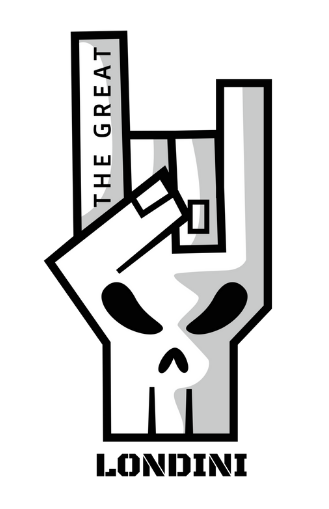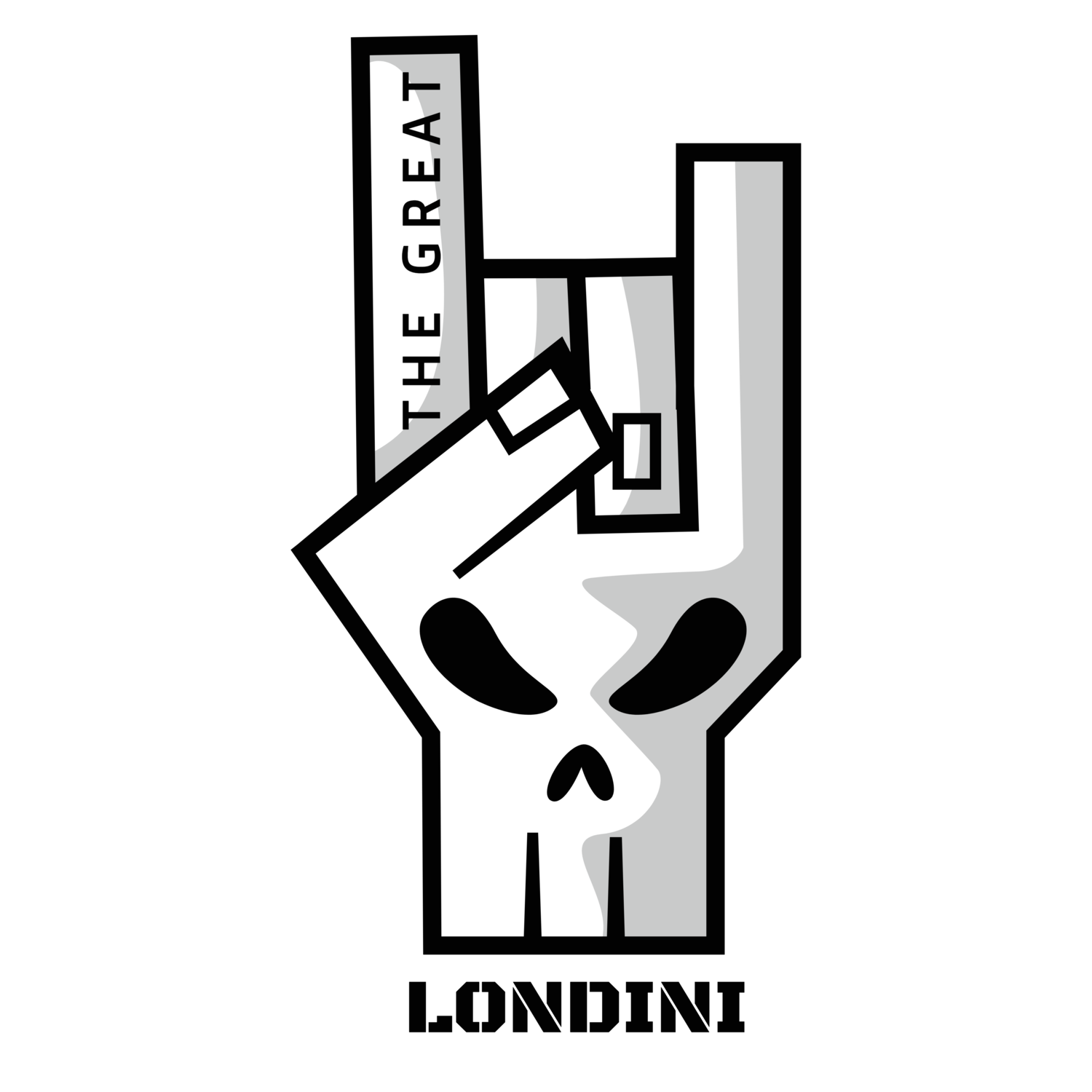TikTok Guide For Parents
If you or your teen are on TikTok, I'm sure you've realized what a great outlet for your child to express themselves, but with all social media, it's important to keep your child safe. The family here at The Great Londini have made a pledge to stop bullying (to see a video on facts about cyber-bullying, visit here: Top 10 forms of Cyber bullying | The Great LonDini on Patreon ) We have also compiled a guide to keep your family safe as outlined below.
1. Use Family Pairing which allow parents and teens to customize their safety settings based on individual needs. A parent can link their TikTok account to their teen's in order to set certain controls. To link parent and teen accounts: Tap profile in the bottom right> Tap the 3-line icon in the top right> Tap Settings and Privacy> Go to family Pairing> Tap Parent or Teen> Follow the instructions provided. Daily screen time - which allows you to decide how long your teen can spend on TikTok each day. In order to do this, tap profile in bottom right> Tap the 3-line icon on top right> Tap settings and privacy> Go to digital wellbeing> daily screen time> Follow directions in the app to turn on daily screen time. Restricted Mode - Restricts the appearance of content that may not be appropriate for all audiences. Search - Decide whether your teen can search for content, people, hashtags, or sounds. Discoverability - Decide whether your teen's account is private so that your teen can decide who can see their content or if you want to choose public where anyone can view their content. Suggest account to others - Decide whether your teen's account can be recommended to others. Direct message - People on TikTok become eligible for direct messaging at 16. Parents may restrict who can send messages to the connected account, or turn off direct messaging completely. Please note: direct messaging is automatically turned off for registered accounts between the ages of 13 and 15. Liked videos - Decide who can view the videos your teen liked. Comments - Decide who can comment on your teen's videos. (to manage family pairing, tap profile in bottom right> tap the 3-line icon in the top right> tap settings and privacy> Go to Family Pairing> Select the account you want to manage> update the controls) Note: TikTok's parental controls are only available for the TikTok mobile app, and are not available on mobile web or desktop browsers. If your teen accesses TikTok via a browser as well as via the mobile app, you may want to use the parental controls available on the browser or on your teen's device. (Google's family center and Apple's parental controls advises on how to set different parental controls).
2. Get to know the app yourself. There are books that can help you with this including, "TikTok for dummies" and "Hacks for TikTok". There is also an extensive guide in the app so even if you aren't linking your account with your teen's, download the app and take a look around, with an emphasis on the safety resources provided, a great deal of which, we are highlighting here. Feel free to get involved! Have fun with it and do TikToks with your teens! There's a place on TikTok for all kinds of teens and adults if you're safe about it! Also, if your child knows you are involved, they are less likely to stray places they shouldn't.
3. Ever heard yourself asking, "Is that what the kids are calling it these days?" and NO, the kids these days aren't saying a lot...or so it would seem with all of these acronyms and emojis. To "get down with the lingo" check out this post on emojis and what they mean here: Social Media Acronyms ALL Parents Should Know | The Great LonDini on Patreon and dangerous hashtags to look out for here: Dangerous hashtags all parents should know | The Great LonDini on Patreon
4. REPORT. When in doubt, report any dangerous, predatory, or bullying behavior to TikTok as well as to us, The Great LonDini crew at our email: VerifyLonDini@gmail.com. Please also consider joining our Patreon (The Great LonDini is creating Justice, Videos, Podcasts, Educational material | Patreon) and/or our team! Not all of us track down bullies and predators, there's a role here at The Great LonDini for everyone!
5. Have fun and be safe!
Written by Dogmama.ovcancer.londini