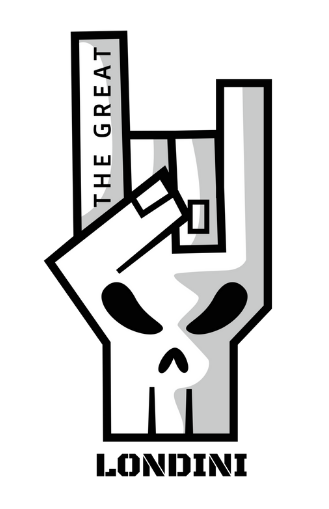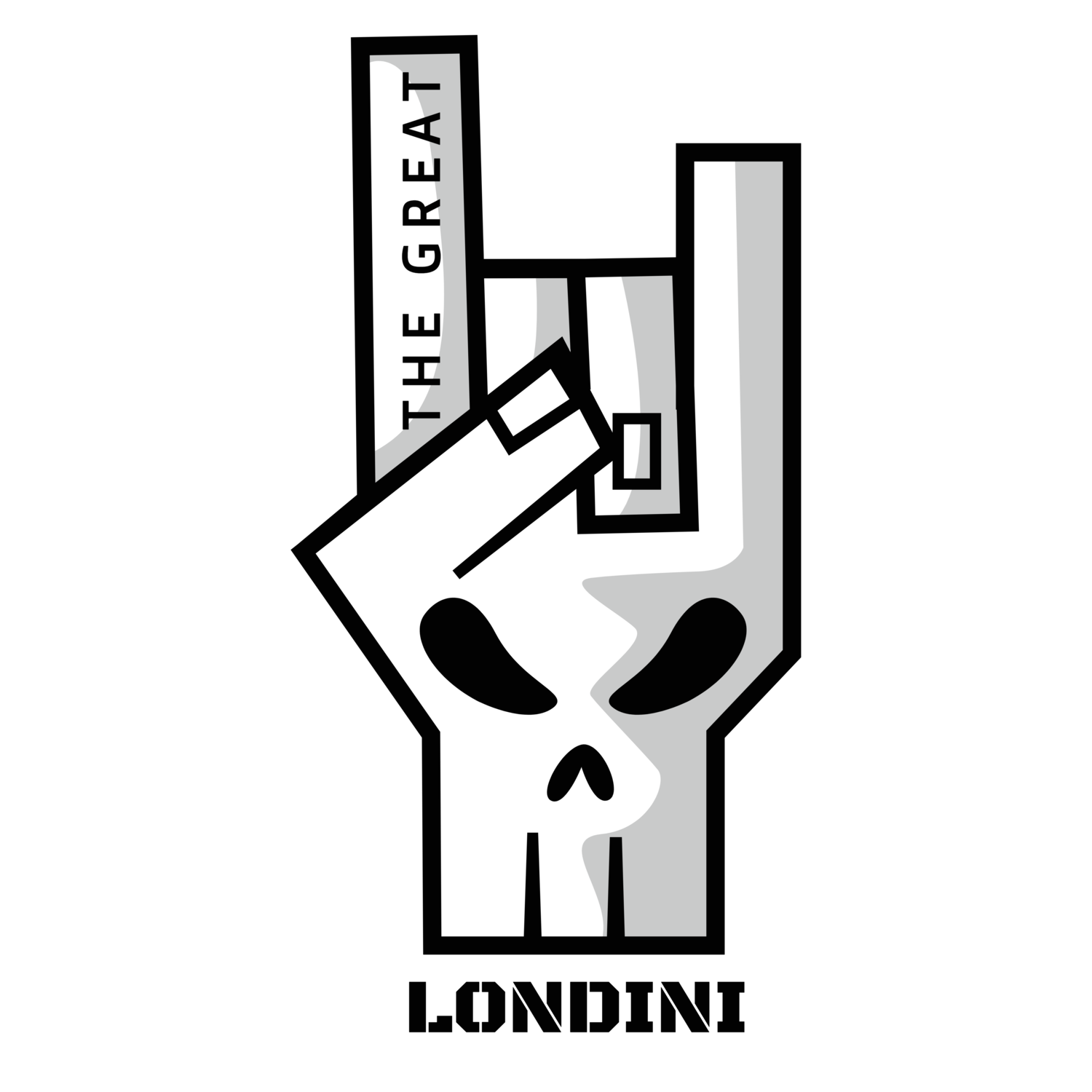Online bullying has become a prevalent issue in today's society, and it is affecting children and families in significant ways. With the rise of social media, it has become easier for people to hide behind anonymous profiles and engage in cyberbullying. Unfortunately, this type of bullying can have severe consequences for the mental health of children and families, and it is even linked to the rising mental health crisis in America.
One of the most significant effects of online bullying is the damage it can do to a child's self-esteem and confidence. Constant harassment and belittlement can make a child feel worthless and powerless, leading to anxiety, depression, and even thoughts of self-harm or suicide. Children who are bullied online may also experience social isolation, which can make them feel even more vulnerable and alone.
Furthermore, online bullying doesn't just affect the child who is being targeted; it can also impact their entire family. Parents may feel helpless and unable to protect their child, and siblings may feel guilty for not being able to help. Family members may also experience emotional distress and a sense of powerlessness, which can lead to depression and anxiety.
The correlation between online bullying and the rising mental health crisis in America is significant. According to a recent study by the National Institute of Mental Health, suicide rates among children and adolescents have been steadily increasing over the past decade. This increase in suicide rates is linked to a rise in.
The goal of this page is to arm you with the tools to navigate the world of online bullying and trolling.
Staying safe on Social Media
-
How to report abusive comments
TIPS:
Here are some tips on how to keep yourself and your kids safe on Facebook from bullying, scamming, and child grooming:
Privacy Settings: First and foremost, adjust your privacy settings to control who can see your profile, posts, and personal information. Make sure to only share personal information with trusted friends and family members.
Education: Educate yourself and your children on the signs of cyberbullying, scamming, and grooming. Make sure they understand what these terms mean and what they should do if they experience them.
Friend Requests: Only accept friend requests from people you know in real life, and avoid adding strangers or people you only know through social media. Encourage your kids to do the same.
Block & Report: If someone is bullying, harassing, or threatening you or your child on Facebook, block and report them to Facebook. Make sure your child knows how to do this as well.
Monitor Activity: Keep an eye on your child's Facebook activity, and make sure they are not engaging in any risky behavior. Look for signs of cyberbullying, grooming, or scamming, and have a conversation with your child if you notice anything concerning.
Communication: Keep an open line of communication with your child about their Facebook use. Encourage them to come to you if they ever feel uncomfortable or scared about something that happens on the platform.
Avoid Oversharing: Avoid oversharing personal information such as your home address, phone number, or other sensitive information on Facebook. This will help reduce the risk of scamming or stalking.
Password Protection: Make sure your Facebook account and your child's account are password-protected, and use strong passwords that are difficult to guess. Encourage your child to use different passwords for different accounts and to never share their passwords with anyone.
Regular Checkups: Regularly check your and your child's Facebook account for any suspicious activity, such as unknown logins, new friends, or unusual messages.
Stay Up-to-Date: Stay up-to-date with the latest Facebook privacy and security settings, and review them periodically to ensure that you and your child are protected from online risks.
By following these tips, you can help keep yourself and your children safe on Facebook and reduce the risk of bullying, scamming, and child grooming.
-
How to manage your privacy settings
Tips:
Instagram is a popular social media platform that offers a wide range of features for users of all ages. However, it is essential to take precautions to protect yourself and your kids from bullying, scamming, and child grooming. Here are some tips and advice to help you stay safe on Instagram:
Use Privacy Settings: Instagram has robust privacy settings that can help you control who can see your profile, who can message you, and who can follow you. Make sure to use these settings to restrict access to your account.
Monitor Your Kids' Activity: Keep an eye on your kids' Instagram activity by checking their friend list, the accounts they follow, and the messages they receive. If you notice anything suspicious, discuss it with them and report it to Instagram.
Be Mindful of What You Share: Remind your kids to be careful about what they post on Instagram. Avoid sharing personal information, such as phone numbers or addresses, and discourage them from sharing inappropriate photos or videos.
Teach Your Kids About Online Safety: Talk to your kids about online safety and the dangers of bullying, scamming, and child grooming. Encourage them to speak up if they feel uncomfortable or threatened.
Report Bullying or Scamming: If you or your kids encounter any form of bullying or scamming on Instagram, report it immediately to the platform. Instagram has a reporting system that allows you to report abusive or inappropriate behavior.
Be Aware of Child Grooming: Child grooming is when an adult tries to establish an emotional connection with a child for the purpose of sexual abuse or exploitation. Teach your kids to be wary of strangers online, and encourage them to come to you if they receive any suspicious messages.
Use Two-Factor Authentication: Enable two-factor authentication on your Instagram account to make it more secure. This feature adds an extra layer of protection by requiring a code in addition to your password to log in.
In conclusion, staying safe on Instagram requires a combination of vigilance and awareness. By following these tips and advice, you can help protect yourself and your kids from bullying, scamming, and child grooming on this social media platform.
-
How to report abusive comments
How to manage your privacy settings
Tips:
Snapchat is a popular social media platform that allows users to share photos, videos, and messages with their friends and followers. While it can be a fun and engaging platform, it's important to take steps to ensure the safety of yourself and your kids when using Snapchat. Here are some tips to help you stay safe from bullying, scamming, and child grooming on Snapchat:
Set Privacy Settings: One of the easiest ways to keep yourself and your kids safe on Snapchat is to adjust the app's privacy settings. Ensure that your account is set to "Private" so that only people you approve can view your snaps and messages.
Teach Kids about Sharing: Talk to your kids about the dangers of sharing personal information on Snapchat, such as their full name, phone number, and address. Encourage them to only add friends they know in real life and not to accept friend requests from strangers.
Report Inappropriate Behavior: If you or your kids experience bullying or harassment on Snapchat, report it immediately. You can report a user by swiping left on their message or snap and selecting the "Report" option.
Avoid Suspicious Links: Scammers often use Snapchat to distribute fraudulent links and phishing scams. Teach your kids to be cautious of clicking on any links they receive, especially if they are from a stranger.
Monitor Usage: Keep an eye on your kid's Snapchat usage and ensure that they are not engaging in risky behaviors. You can also use parental controls to limit their usage and prevent them from accessing inappropriate content.
Discuss Grooming: Educate your kids about the dangers of child grooming and what to do if they encounter it. Encourage them to speak up if they feel uncomfortable or if someone is asking them to do something they're not comfortable with.
Trust your Instincts: If something feels off or suspicious, trust your instincts and don't hesitate to remove yourself or your kids from the situation. It's always better to err on the side of caution and take action to keep yourself and your family safe.
In conclusion, keeping yourself and your kids safe on Snapchat requires being vigilant and taking the necessary precautions to avoid the dangers of bullying, scamming, and child grooming. By following the tips above, you can help ensure a safe and positive experience on the platform.
-
How to report abusive comments
How to manage your privacy settings
Tips:
Set up strict privacy settings: Ensure that your account is set to private so that only those whom you approve can follow you. Limit the access to your profile and posts.
Monitor your children's activities: Keep an eye on your children's online activities and observe their interactions on Twitter. Know whom they are interacting with and what type of content they are sharing.
Teach your children about online safety: Educate your children about online safety, especially about the dangers of sharing personal information online, including their full names, addresses, and phone numbers.
Encourage your children to report any bullying: If your child is being bullied on Twitter, encourage them to report the behavior to Twitter's support team. Also, make sure to document the evidence of the bullying, such as screenshots or messages.
Beware of scams: Teach your children to be wary of scams, such as phishing emails or messages that ask for personal information. Remind them not to click on any suspicious links and to report any suspicious activities.
Use strong passwords: Ensure that your Twitter password is strong and secure, and that you change it frequently.
Be cautious of grooming: Educate yourself and your children about the signs of grooming, such as compliments or gifts from strangers, excessive interest in personal information, and requests for private conversations. Make sure your children know to immediately report any grooming behavior to you.
Discuss healthy social media habits: Teach your children about responsible social media use and the importance of setting boundaries. Encourage them to take breaks from social media and to prioritize in-person relationships.
Stay up-to-date with the latest news and trends: Stay informed about the latest online scams and child grooming tactics. Follow reputable news sources and online safety organizations to stay informed and updated.
Remember that prevention is key: The best way to protect yourself and your children from online dangers is to take proactive measures. Be vigilant, communicate openly and frequently with your children, and prioritize safety and security at all times.
-
How to manage your privacy settings
Tips:
TikTok can be a fun and engaging platform for people of all ages, but it's important to be aware of potential risks like bullying, scamming, and child grooming. Here are some tips to help keep yourself and your kids safe on TikTok:
Keep personal information private: Make sure you and your kids don't share personal information like full name, home address, phone number, email, school, or location on TikTok. It's also a good idea to use a username that doesn't reveal your real name or identity.
Set privacy and safety settings: Go to your profile settings and set your account to private, which means that only people you approve can see your content and follow you. You can also turn off comments or restrict them to friends only. Enable two-factor authentication to add an extra layer of security to your account.
Monitor your kid's activities: If your kids are using TikTok, make sure to monitor their activities and who they are interacting with. Keep an open and honest dialogue with them about the potential risks and encourage them to come to you if they feel uncomfortable or unsafe.
Report and block abusive content and users: TikTok has a reporting system that allows users to report abusive content, including bullying, harassment, hate speech, and sexual content. If you or your kids come across any abusive content or users, report it to TikTok and block the user.
Educate yourself and your kids: Learn about the potential risks and educate your kids about online safety. Discuss the importance of privacy, the risks of sharing personal information, and how to identify and report inappropriate content or behavior. Encourage your kids to use the internet responsibly and respectfully.
Use parental controls and monitoring apps: Consider using parental control software or monitoring apps to help keep your kids safe online. These tools can block inappropriate content, limit screen time, and track online activities.
Remember that online safety is an ongoing process, and it's important to stay vigilant and proactive. By following these tips and staying informed, you can help protect yourself and your kids from the potential risks of TikTok and other online platforms.
Help my Social Media account was hacked!
If you suspect that your social media account (such as Facebook, Instagram, Snapchat, Twitter, or TikTok) has been hacked, it's important to act quickly to regain control of your account and prevent further damage. Here are some steps you can take:
Change your password: The first thing you should do is change your password for the hacked account as well as any other accounts that use the same password. Use a strong, unique password that you haven't used before.
Check for any unauthorized changes: Check your account settings and look for any unauthorized changes, such as changes to your email address, phone number, or linked accounts. If you find any, change them back to your own information.
Report the hack: Report the hack to the social media platform immediately. Here are the links to report hacks for each of the social media platforms:
Facebook: https://www.facebook.com/hacked
Instagram: https://help.instagram.com/368191326593075
Twitter: https://help.twitter.com/en/safety-and-security/twitter-account-hacked
TikTok: https://support.tiktok.com/en/security/reporting-a-problem-with-your-account
Enable two-factor authentication: Enable two-factor authentication for your account to make it more difficult for someone to hack your account in the future. You can find instructions for enabling two-factor authentication on each social media platform's website.
Be cautious of scams: It's important to note that paying anyone to get your account back is a very bad idea and usually ends with you getting scammed. Only the social media company has the ability to give your account back, no matter how convincing a "hacker" claims he can do it.
Best practices for preventing your social media account ending up in the wrong hands:
Use a strong, unique password for each account and update them regularly.
Enable two-factor authentication whenever possible.
Be cautious of suspicious links, messages, and friend requests.
Avoid sharing personal information online.
Use privacy settings to control who can see your posts and information.
Keep your device and software up-to-date with the latest security updates.
Remember, acting quickly and reporting any hacks to the social media platform is crucial to regaining control of your account and preventing further damage.