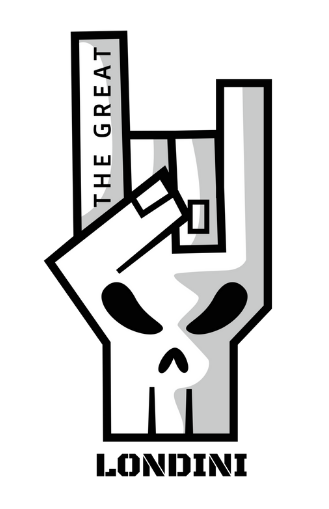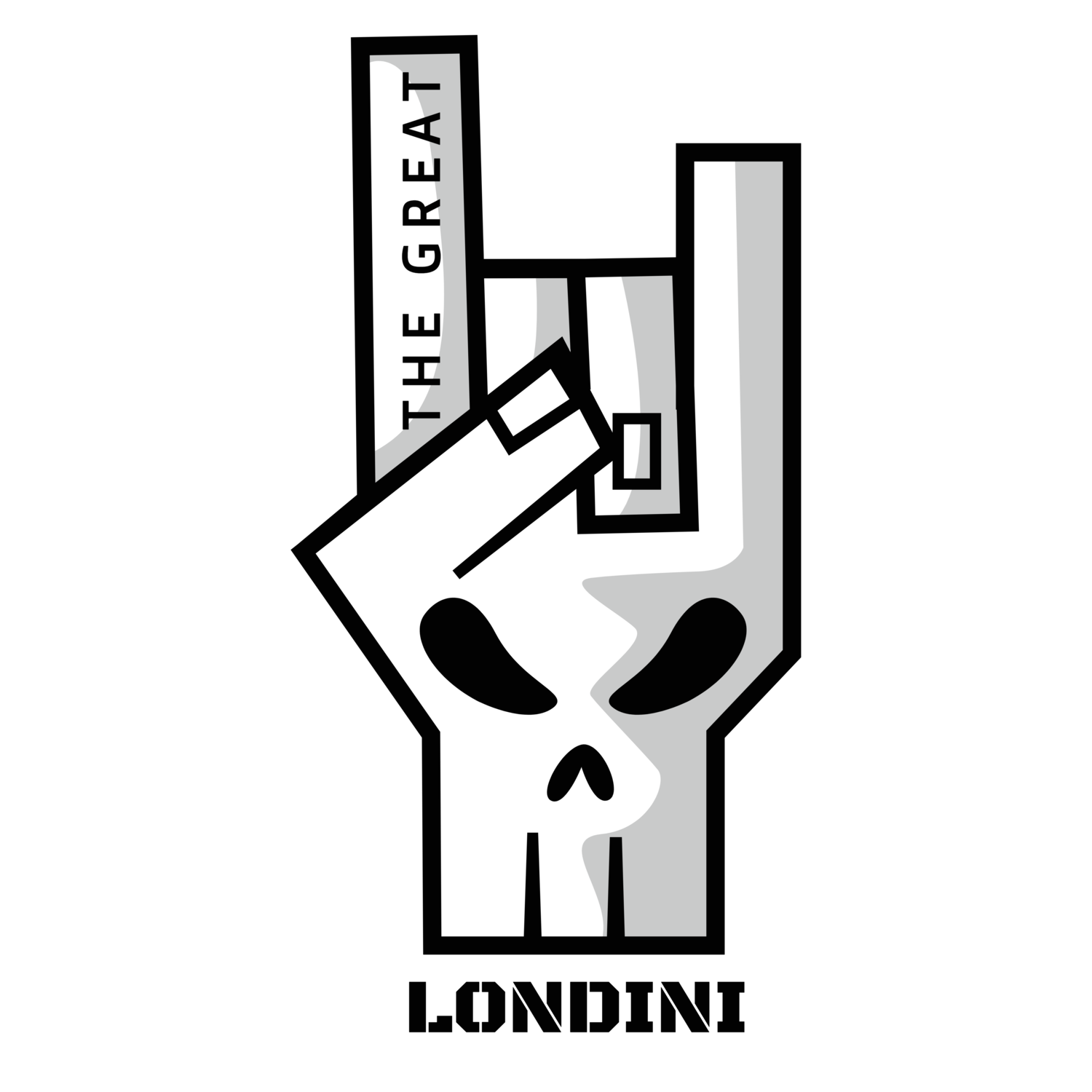TikTok Tips Tuesdays
#1 Keep an Eye on Trending Challenges
Have you ever been #inverted? Ever been told to #tellmewithouttellingme? What about sharing what lives #rentfree in your head?
These are all trends that have been popular on the TikTok platform in the past.
The great thing about keeping an eye on TikTok trends is the fact that it allows you to tap into the attention that the trend is already receiving. Just like many other social media platforms, TikTok allows users to search by keywords and even trending sounds. This makes it easy for users to find accounts (including yours) that are taking part in recent trends.
The easiest way to find the latest trends on TikTok is to simply open the app and browse the ‘For You’ tab. Here you will find popular videos from across the platform. You will likely spot some recurring themes – these are trends.
If you are using your TikTok account for business it is important to pick the trends you jump on carefully, ensuring that they are appropriate for your brand.
#2 Make a Slideshow
Although TikTok is primarily a video-sharing app that doesn’t mean you are bound to video content only. Creating a slideshow is a great tiktok photo editing trick. It offers a way to create video-like content with the use of some of your best still images.
This is especially useful for businesses that have built a bank of high-quality images but are still in the early stages of creating video content. However, it can also be a great option for any brand that wants to mix up its content.
Creating a slideshow on TikTok is easy:
Open TikTok
Tap Upload
Under the image tab select as many photos as you want to include in your slideshow
Tap Next
Add any music, edits, or filters you want to include
Pick your slide transition
Upload to TikTok
#3 Include Closed Captions
According to a study by Verizon, a massive 69% of consumers watch videos with the sound off. This can be an issue for brands that are using sound in their TikTok videos to communicate important messages via speech.
This is why using closed captions in your videos can be a great way to ensure you are communicating effectively with your audience.
Luckily, you don’t need to manually write your closed captions for every TikTok video you make. Simply:
Upload or create your video to TikTok
Tap the Caption button on the left-hand side of the screen
Choose your option (color, font etc)
Tap save
Adjust the position of your captions on screen
Publish
#4 Use Fun Transitions
Transitions can be a good way to make your videos more engaging and move your story from one place to another.
For example, an ecommerce store may use TikTok to detail how its products are manufactured. By using transitions you can seamlessly jump from one stage to another.
Although there are some transition effects on TikTok, most keen TikTokers prefer to use their own manual transitions. Doing this is easy:
Open TikTok
Start recording your video by holding down the record button
When you are ready to transition add a transitioning action (such as covering the camera with your hand or clicking your fingers)
Remove your finger from the record button
When you are ready to film the next section, reapply your finger to the record button
Add as many transitions as you like
When you are ready to go review your video and hit publish
#5 Use the Green Screen EffectUsing the green screen effect on TikTok is a great way to add fun and depth to your TikTok videos. To do this:
Open TikTok
Hit the + button to start a new video
Click on Effects
Search for “Green Screen”
Select an image for your background
Start recording
You can get really creative with your green screen backgrounds. For example, you may add a background to add context to your content or simply to theme it (such as using a Christmasy background during the Christmas period).
#6 Make Text Appear and Disappear on the BeatAnother fantastic way to engage your audience on TikTok is to sync text overlay with music. This TikTok video editing trick creates a seamless flow to your videos and allows you to create impact with your messaging.
To do this, follow this process:
Open TikTok
Create the video you want to overlay text on
Select Add Sound and pick your music
Create your video
Select Text
Type in the text you want to use
Click on your text again and select “Set duration”
Drag to cut the time you want your text to be seen (in line with the beat)
Hit Next and publish.
#7 Use Audio From Other Videos
Sharing audio is a huge part of TikTok, with some of the most popular audio clips having millions of videos created using them. Not only is this a smart way to find and jump on trending audio, but it can also make you more discoverable on the app as you can search by audio clip.
When you find a video with audio that you want to use, simply:
Click on the audio file name at the bottom of the video
You will be taken to a page with all the videos using that sound
At the bottom of the page, click Use This Sound
Make your video using the sound and publish
#8 React to TikTok Videos
Reaction videos are highly popular on TikTok. These can be done for comedy value or simple entertainment. However, some brands may find it beneficial to use these types of videos to add value and insight into a topic that another TikToker is covering in their video.
To create a reaction video you will need to use the “Duet” or “Stitch” function on TikTok.
Find the video you want to duet
Hit the Share button
Select Duet or Stitch
Record your reaction to the video
Publish
#9 Schedule TikTok PostsContent consistency has a huge impact on platforms such as TikTok. When you are putting out consistent, high-quality content you will be able to drive higher engagement from your existing following and reach new followers more quickly.
Taking time to schedule your content can help you guarantee publishing consistency.
You can schedule your TikToks directly from your browser:
Visit TikTok.com on your web browser
Upload your video
Select the Schedule toggle
Hit Post to schedule
#10 Share Your TikTok ProfileIt is likely that not all your customers and potential customers know that you are on TikTok. This is why it’s important to share your TikTok profile outside on other channels wherever possible. Here are a few places you can include links to your TikTok profile:
Email signature
Your other social media profiles
Your website
Any websites that include information or a profile of your business