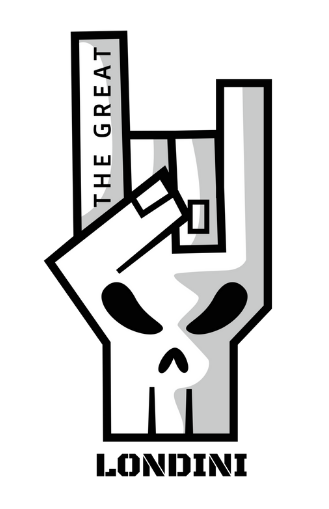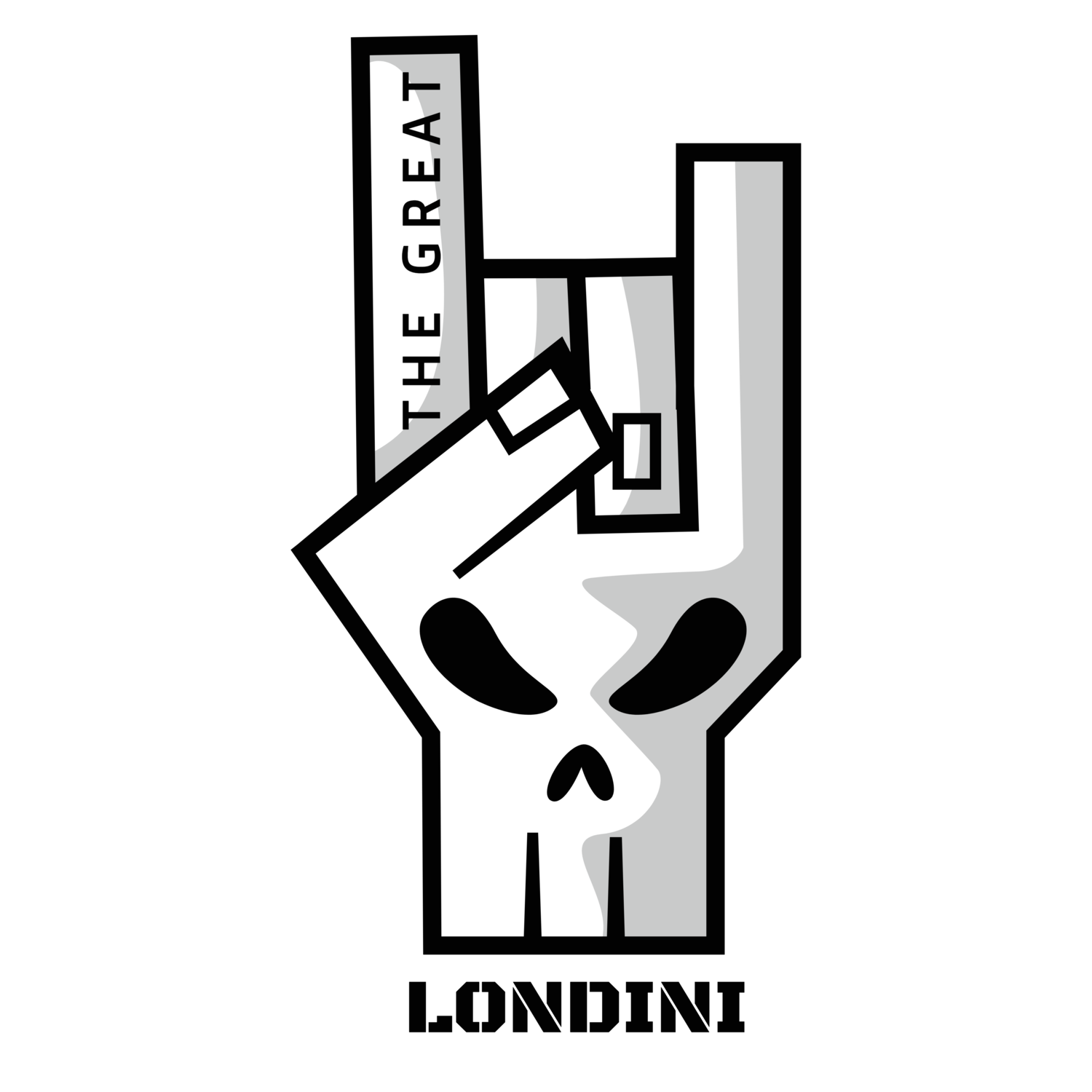TikTok Tip Tuesday Nov 29
Having trouble navigating TikTok? Or perhaps you need a little help getting more traffic to your videos? Well, the Londini family is here to help! We are starting a weekly column to help you navigate TikTok!
To start things off, we'd like to help you head in the right direction for your algorithm (or what shows up on your FYP). Many of us have "followed back" a lot of folks on TikTok to get our following established (especially that 1K to go live) and have ended up on "the wrong side of TikTok". If this is you, have no fear! The following steps will help you "reset" your algorithm:
1. Tap the three dots icon on the top-right corner.
2. Scroll down to select "free up space".
3. Hit "clear" next to the "cache" option.
4. Go to your new FYP. 5. To get the algorithm going, find the videos you don't like.
6. Press on a video you dislike for a few seconds, then select "not interested" if you don't want to see similar content anymore. You can also hit "more" to hide videos from the user or sound.
7. Then start searching and liking the videos you do love! Once TikTok has an idea of what you do and don't want, it'll be much better at showing you those videos/subjects you do want to see.
Written by Dogmama.ovcancer.londini