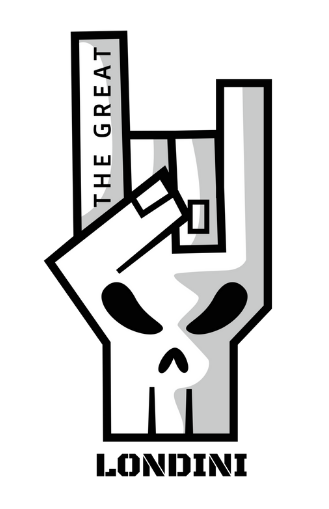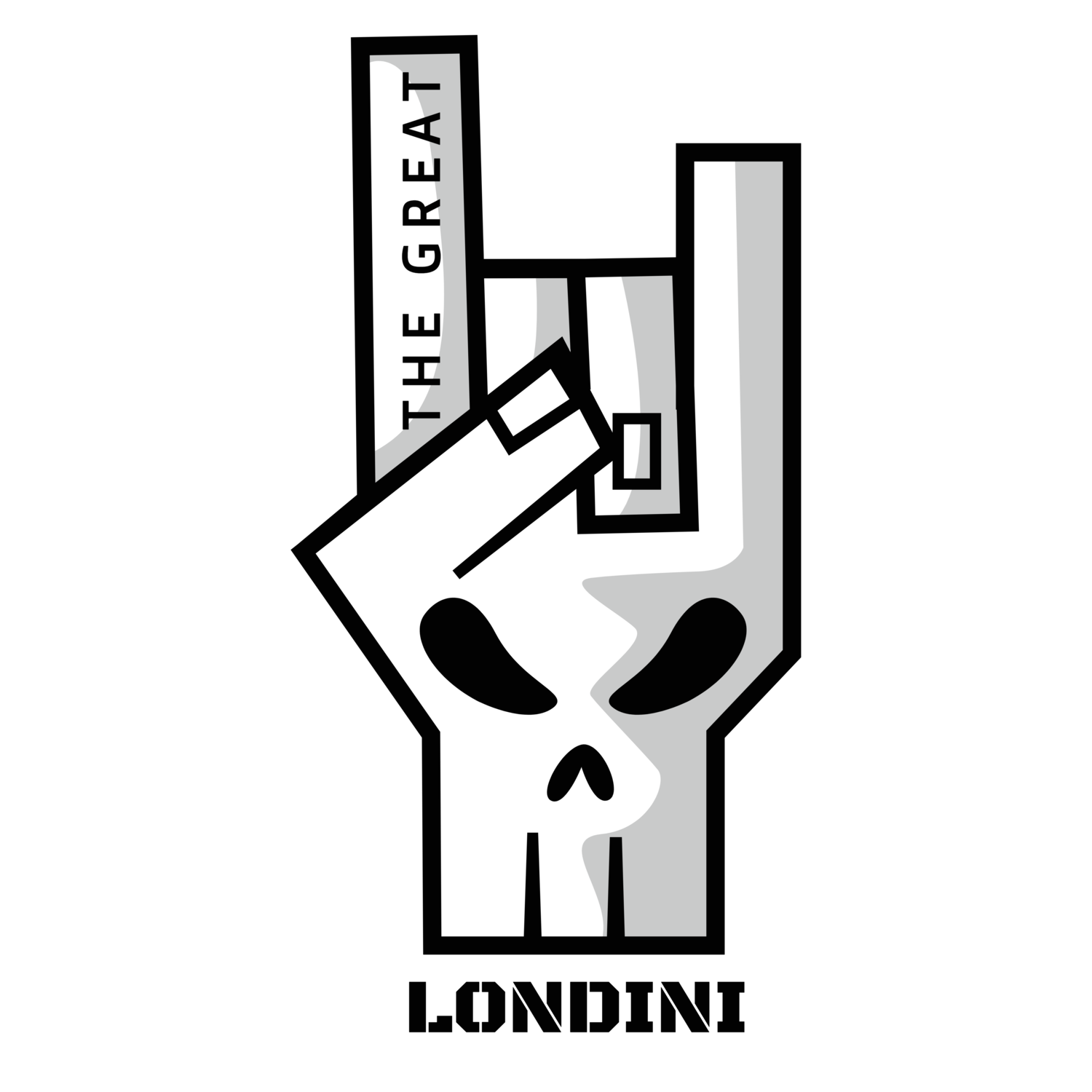TikTok Tip Tuesday Dec 13
Think your video would be best narrated by a chipmunk or a robot? Don't we all! TikTok’s voice effects will help transform your video into something that will give all of your followers a good laugh! Follow the steps below on how to do voice effects with your TikTok videos.
Hit the plus sign on the main feed to create a new video.
Press the record button to make your video.
In the record screen, hit the checkmark to move to the editing screen.
On the right-hand side, tap Voice effects.
Choose the effect you’d like to apply to your original audio.
Written by Dogmama.ovcancer.londini